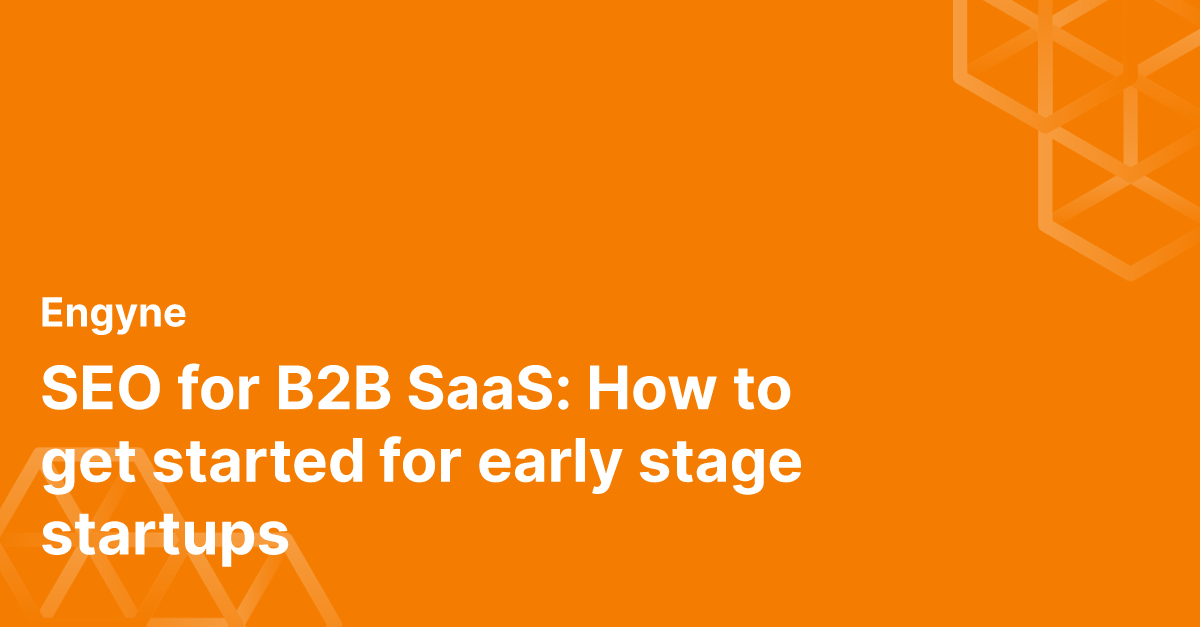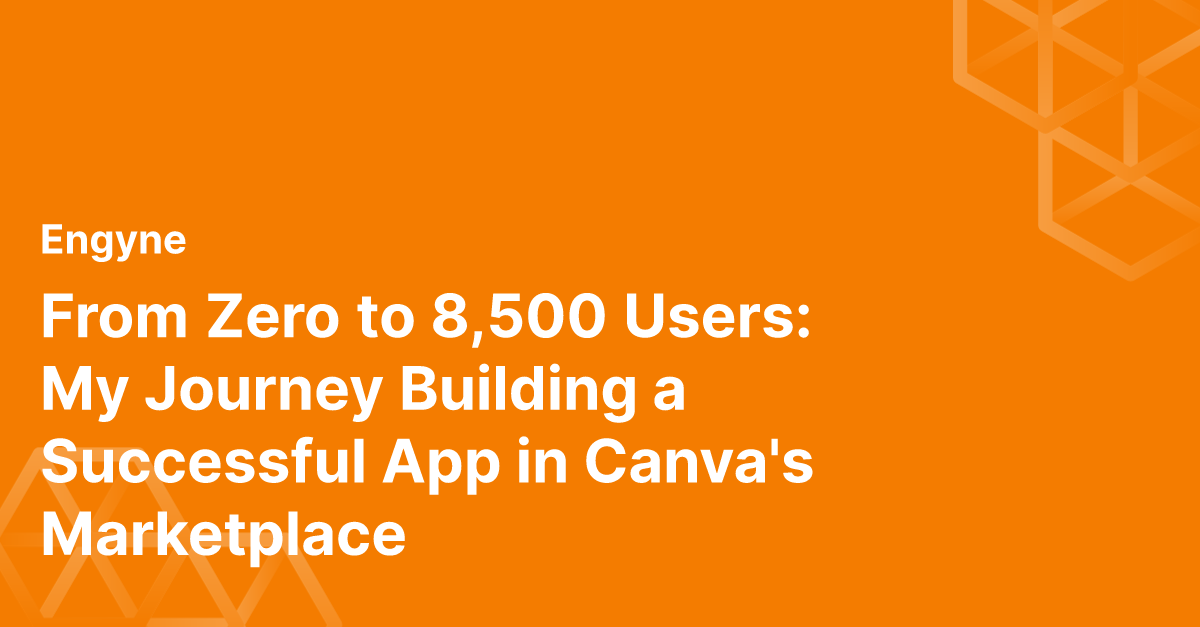You can give external applications access to your Airtable account to automate your everyday work. Prior to January 2024, you would have to create an API key in Airtable and provide that to the Developer. Airtable is now phasing out API keys in favour of Personal Access Tokens.
What is the difference between Airtable API keys and Personal Access Tokens?
API Keys would give the developer access to your entire account. Developers would be able to read, write, update and also delete records in any Base of the connected Airtable account.
Personal Access Tokens instead let you, the user, specify what bases the Developer should have access to and what type of operations (create, read, update or delete) they can perform on your behalf. They are a more secure way to give other applications access to your resources.
Where can I find the Airtable Personal Access Token?
To create your Personal Access Token:
- Head over to the Token dashboard in Airtable Settings.
- Create a new Token.
- Give it a recognizable name.
- Choose scopes. This is how you specify what kind of access you want to give to the Developer. Scroll down to read more. Typically just the
data.records:read,schema.bases:readis enough for read-only access. - Choose access. This is where you specify which Base or workspace the Developer can access.
What happens if I don't create a Personal Access Token for my Airtable?
API Keys will continue to work until January 2024. After that your external applications will not be able to access your resources. You would have to switch to using a Personal Access Token instead.
 Alt text
Alt textWhat are Airtable Token scopes?
With Personal Access Tokens, you can specify exactly the kinds of actions the Developer can do with your Airtable account.
Basic Permissions
- data.records.read: Lets the Developer read all rows
- data.records:write: Lets the Developer write, update and delete any rows
- schema.bases:read: Lets the Developer read the schema of the Base, i.e. what columns are available and what their data type is
- data.recordComments:read: Lets the Developer read comments
- data.recordComments:write: Lets the Developer write a new comment
Advanced Permissions
- webhook:manage: Webhook Endpoints send out real-time update notifications when data is changed. This permission lets Developers create, read, and delete the endpoints.
- block:manage: Lets the Developer submit custom Airtable extensions