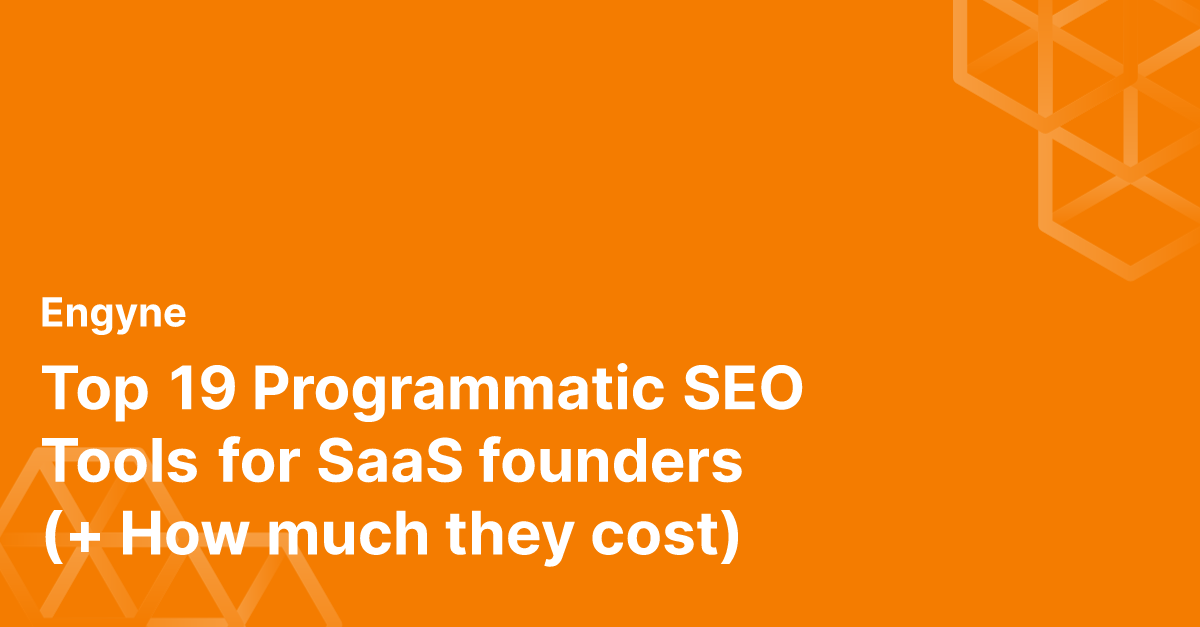Right near the end of the buyer's journey, just before they are about to pull out their credit card, users will compare you vs. your competitors in the market to see if they are getting good value. This is especially true of SaaS customers. It is imperative for any SaaS startup to create Competitor pages such as "My tool" vs. "X tool" to:
- Capture SEO traffic from your competitors' names
- Make it easy for your customers to make a decision
ClickUp is an absolute master at this. They have created ~100 such pages for all their competitors: monday.com, Asana, and Notion and absolutely dominate this space.
 Creating these pages manually is a daunting task, let's create a scalable Programmatic SEO setup with Engyne to create a ton of competitor pages.
Creating these pages manually is a daunting task, let's create a scalable Programmatic SEO setup with Engyne to create a ton of competitor pages.
Step 1: Set up Engyne for Programmatic SEO
Let's get started by signing in to Engyne and creating a new Programmatic SEO collection. Each collection has its own data source (Airtable) and a page template. Name it "Competitors".

Step 2: Create an Airtable of Competitor data
First up, we need to collect data on our competitors - what their tool does, pricing, and features.
Here's an example of the Airtable I created. I listed the features as bullet points.

Step 3: Sync Airtable to Engyne
Let's connect the Airtable we created to Engyne so we can use the data to create pages.
- Head over to Settings > Connect Airtable.
- Create a new Personal Access Token in Airtable. The scope should be:
data.records:read,schema.bases:readand select your base. - Click "Sync" to import records from the Airtable.
Here's a detailed step-by-step on connecting Airtable to Engyne if you get stuck.

Step 4: Designing the page
Now that we have the data, here comes the fun part - creating the actual page.
You can use the column names from your connected Airtable and Engyne will create a separate page per Airtable record.
Let's start by creating a title. Use markdown format to specify a title.
 A typical competitor page (Clickup example) has this format:
A typical competitor page (Clickup example) has this format:
- What is "Your Tool"
- "Your Tool" Pricing
- "Your Tool" Features
- What is a "Competitor Tool"
- "Competitor"
- Verdict: Which one is better?
- Testimonials from your users
- Your CTA
Here's a template you can copy-paste directly into the editor to get a Competitor page going:
## What is Engyne?
Engyne is a platform to launch an SEO-friendly blog, publish content consistently, and start getting results fast with a little help from AI – No coding or technical skills required.
## How much does Engyne cost?
Engyne is in private beta for $200/month
## What can Engyne do?
- Create an SEO content strategy for your business
- Write posts with AI using your brand voice and knowledgebase
- Customize & Deploy blog on your domain
## What is {{name}}
{{description}}
## How much does {{name}} cost?
{{pricing}}
## What can {{name}} do?
{{features}}
## Final Verdict: Which one is better?Scaling your pages
Now that you have the page template created, continue to fill out your Airtable with more competitors and Engyne will continue to publish more pages on your domain - simple!
Publish on your domain
You can publish the pages on your custom domain using either subdomains or subfolders. Here's a full guide that walks you through deploying your Engyne page on your domain.
FAQ
Should I make my tool look like an obvious choice over my competitor?
We would strongly suggest portraying an accurate picture of what you and your competitor offer. Customers are very smart. Any trick will just make them lose trust in your brand.
Can I connect a different data source other than Airtable?\ Engyne only works with Airtable currently. That being said, you can export a CSV from your other data source and import into Airtable easily.